You can try out PRO and PRO+ features at any time with your FREE Eval&GO account.
When you decide to publish a questionnaire with PRO or PRO+ features, you decide to create a test questionnaire. This test questionnaire can only be used for 14 days and will allow you to analyze the first 25 responses collected. It will be locked once the trial period is over.
How to determine PRO and PRO+ features used?
The information will appear when you add a PRO or PRO+ feature to your questionnaire.
You can easily find the list of PRO and PRO+ features used from the list of your questionnaires.
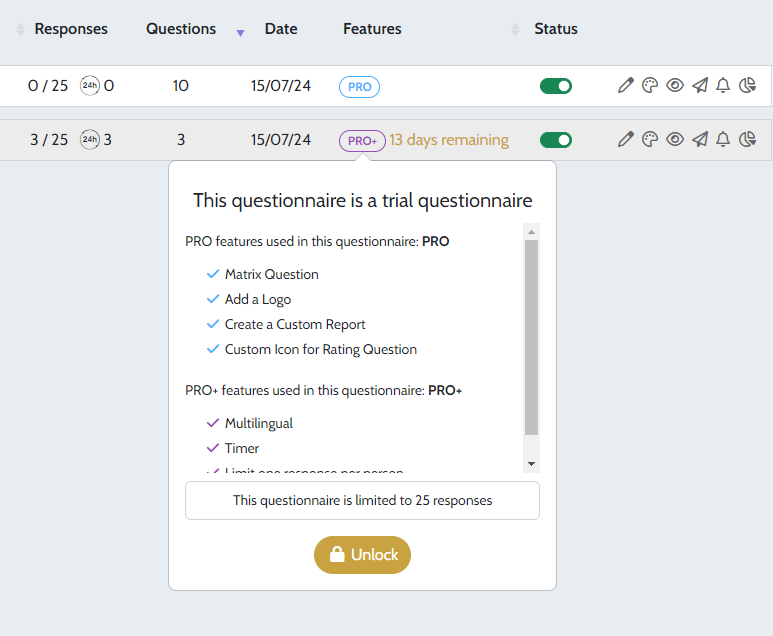
1. Publishing a questionnaire using PRO or PRO+ features :
By clicking on “Publish”, you will be inform you that your questionnaire contains advanced features.
You have the option to start a 14-day trial period on this questionnaire. You can also go back to creating your questionnaire if you want to remove your PRO/PRO+ features.
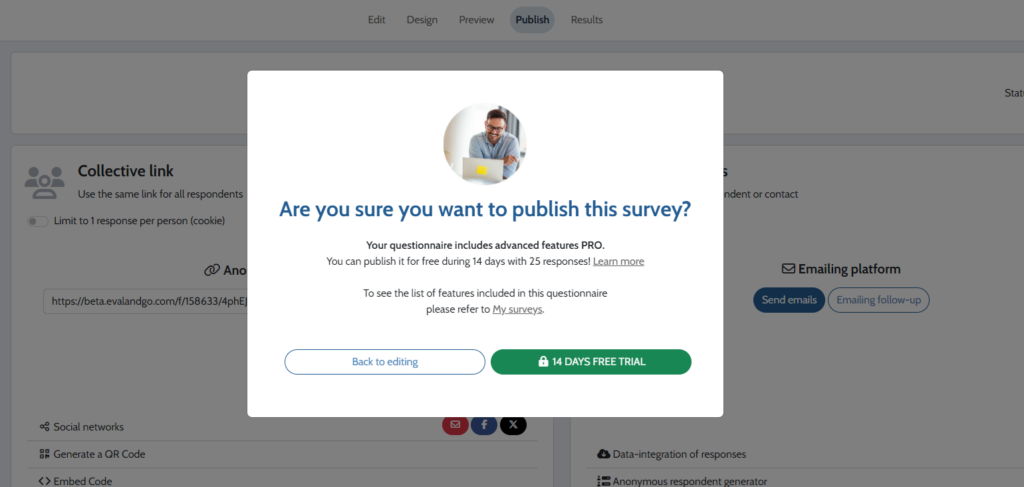
At the end of the 14-day trial :
– Your survey will be locked if you don’t subscribe to a PRO or PRO+ account (depending of the features you used).
– Your respondents will still be able to answer your survey but you should not access responses.
To continue using your PRO or PRO+ questionnaire beyond 14 days and have access to more than 25 answers, you can subscribe to the corresponding subscription by clicking on the subscribe button.

Note : If your questionnaire uses PRO+ features and you subscribe to the PRO account, it will remain locked.
2. Publishing a FREE questionnaire (No PRO or PRO+ features) :
By clicking on the «Publish», you will be inform that your questionnaire contains only FREE features.
If you choose to remain in the FREE version, all the PRO and PRO+ features will be locked and you will no longer be able to activate them on this questionnaire.
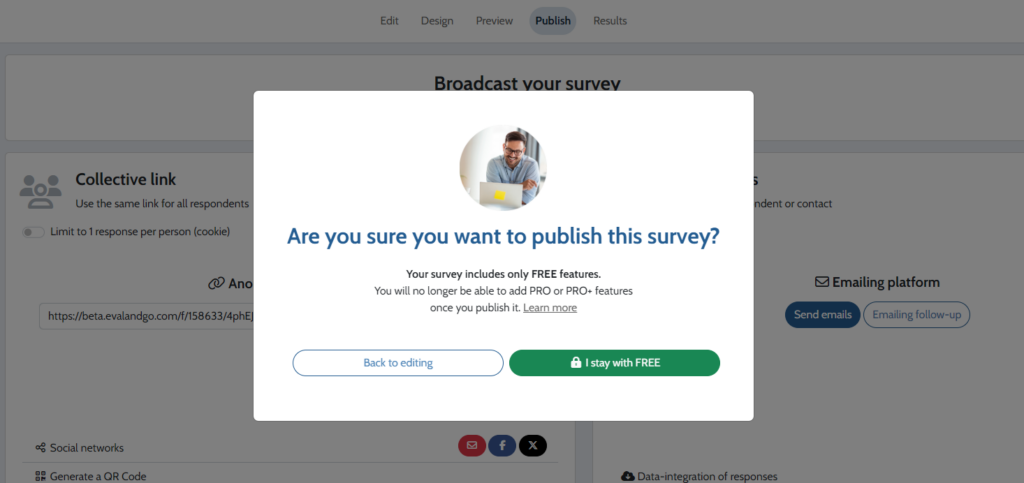
Note : This is specific to a questionnaire. If necessary, you can test all the PRO/PRO+ features by creating another questionnaire.
Need more trial time? Please contact our sales department on 04-67-17-96-77 or request a call here.
