You can upgrade to a PRO+ Account anytime.
Click on Try PRO+ on the top banner.
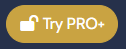
Then, choose our Monthly or Annual account and click on “Validate Payment”.
Please note upgrading to a Pro+ Annual means you will be charged to a pro rata system : “Current subscription Discount”.
