You can change your bank details at any time through the “Invoice Management”. You can access it from “Account Settings” or directly from the menu available at the top right.
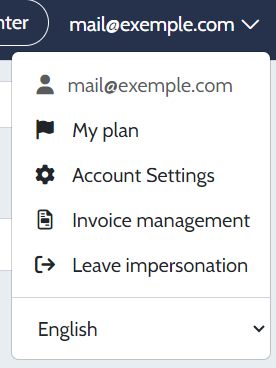
In the “Invoice management” platform, click on “Add payment method”.
Before confirming, make sure to check the box “Use as default payment method”.
