You can see and create new contacts groups in the “Contact Manager” tab.
You have two different ways to remove contacts from a group:
– In the “Contact manager” tab, check the box next to the contact you want to add to a group. Then, click on “Add to a group”. A new window will pop up. Deselect the group(s) you want to remove your contact from and click on “Validate”.
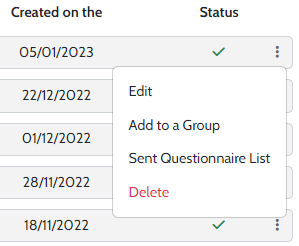
– In the “My contacts” tab, click on “My groups“.

Click on the three dots to the right of your group, then on “Contact list”. The list of group members appears in a window. Click on the little red man to the right of the contact you wish to remove from the group.

