You have the option of modifying your respondents’ answers once they have completed your survey (PRO/PRO+/PRO+ Team option). This can be useful if, for example, one of your contacts mentions that they made a mistake when answering your survey. The option to modify answers will enable you to rectify this error.
To modify your respondants’ answers:
- Go to the Results module, then the Results by respondent tab
- Click on View/Modify in the Details of the Answers column on your respondent’s line
- Click on the pen to the right of the question whose answer you wish to modify
- Modify the answer and confirm
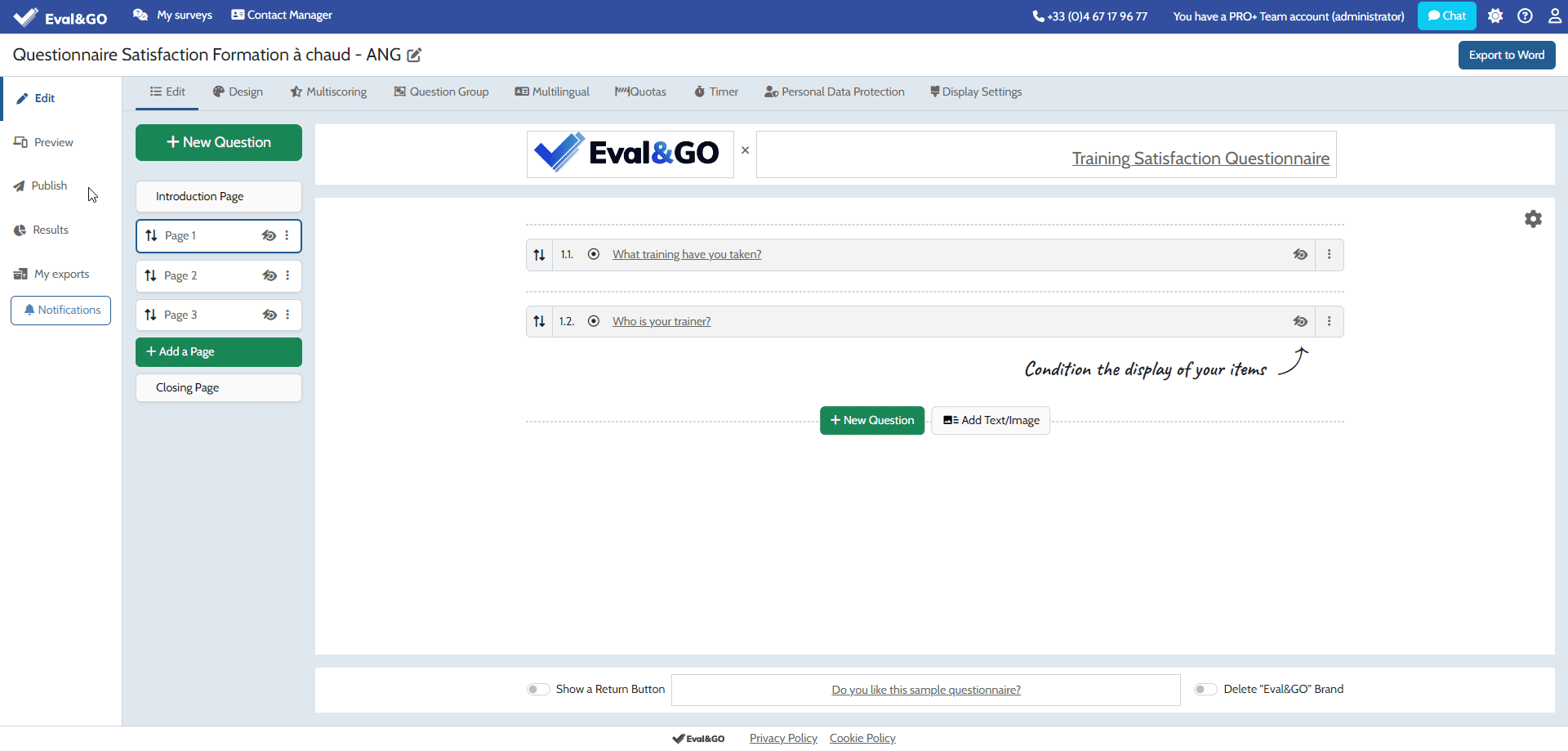
Once your answer is modified, the label “Response edited” will appear next to your question :

Please note that if your questionnaire contains Scores/Multiscoring, changing an answer will have an impact on them. For example, if a respondent has ticked the wrong answer, and you change their answer to the right one, their score will change.
