If you send your questionnaire via the Eval&GO email platform, it is possible to re-invite recipients who have not yet answered your survey. This will increase the response rate by reminding participants that they have been asked to complete your questionnaire.
To re-apply on Eval&GO, follow the steps below :
In the “Publish” module of your questionnaire, click on the “Emailing follow-up” tab.
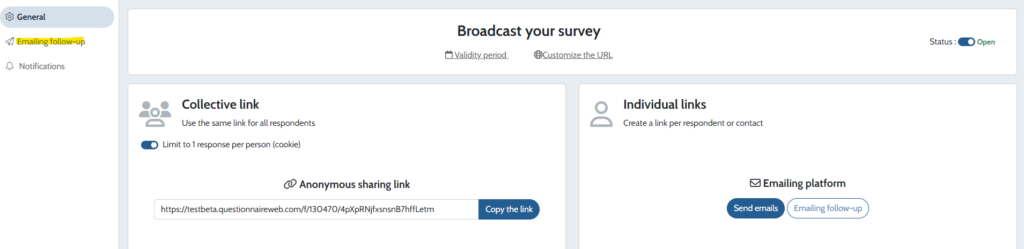
You will find your various initial sendings and the corresponding information: the subject of your mail, the date and time, the type of sending (initial or reminder), the status of the sending (completed, in progress, pending, error…), the number of emails delivered on the number of emails sent, the completion rate of the questionnaires sent, and the button «Send a reminder» (for initial sendings only).
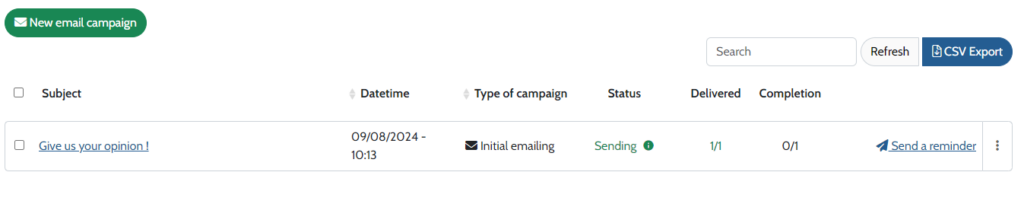
By clicking this button, you can send or schedule a reminder.
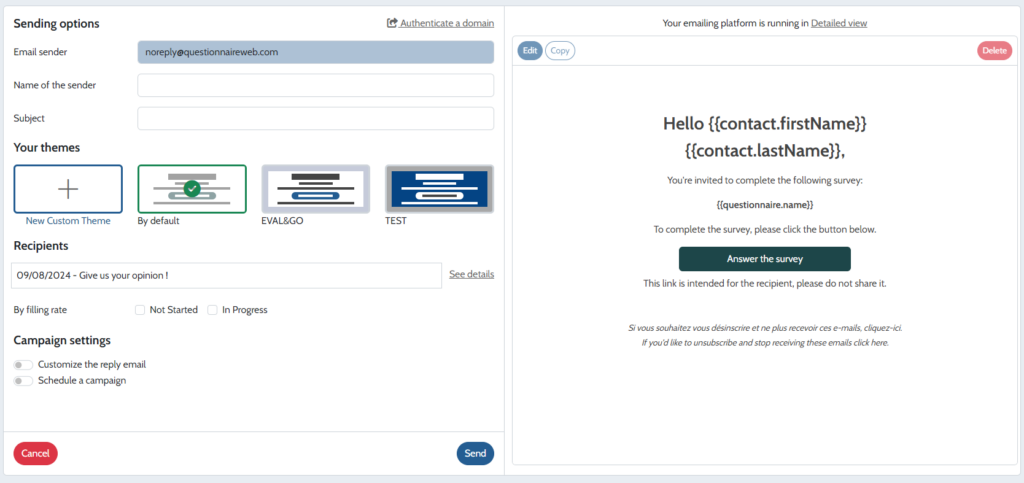
You can then insert a sender name and an object for your reminder, create an email template or choose a template from your list.
In “Recipients”, select the respondents you want to send a reminder : not started and/or in progress. You can re-invite respondents who have not yet started to complete the questionnaire and/or those who have started but not finished.
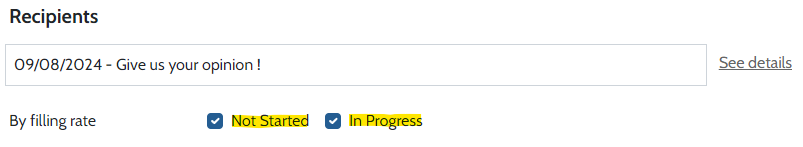
Note : Respondents who have already completed their questionnaire and submitted their response will not be re-entered.
You can customize the reply email and click the “Schedule a campaign” button to set the date and time you want to send your reminder.
By clicking on “Send”, your configuration is taken into account. The reminder is sent at the chosen date and time.
