You can test your questionnaire and have it tested by others from the Preview module. These options give you the opportunity to fine-tune your questionnaire before publishing it or sharing it more widely.
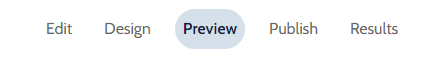
Important : answers collected in Preview mode and via the test link are not saved.
Test link
If you’d like to get feedback on your questionnaire from friends, colleagues or customers, you can share a link with them, enabling them to open it and fill it in, just like your future respondents.
To do that :
- Go to the Preview mode
- Click on Get a test link
- Copy and share the link

Preview mode
Preview mode lets you test your questionnaire directly from the application. This offers you several advantages:
- review each question, the answer options and the layout before even collecting a single response
- evaluate the questionnaire’s user experience by putting yourself in the shoes of your future respondents
- test different versions of the questionnaire before finalizing it
- test the questionnaire without recording any responses. In this way, you can carry out as many tests as you like, without affecting the real data with test answers.
To do this, go to the Preview module of your questionnaire, and complete it in the same way as your respondents. Once completed, if you wish to start again from the beginning, click on “Answer the survey again“.
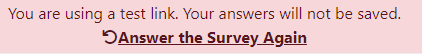
What’s more, by clicking on the computer, tablet and smartphone icons, you can visualize how your questionnaire will be displayed on these different media.

