Convert your classic questionnaires to a more fluid and intuitive interface, as well as many new features !
Go to the list of your questionnaires.
You will easily identify your questionnaires in classic version thanks to this icon.

Click on the 3 dots to the right of the line and then click on “Convert the questionnaire to a new version”.
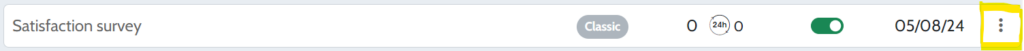
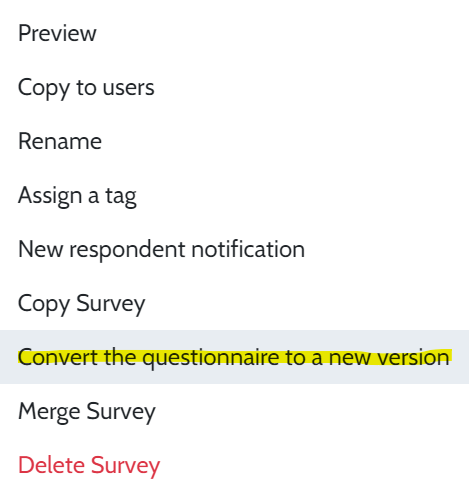
A message will appear to indicate which items in your questionnaire cannot be converted. These are :
- Custom designs already created
- Custom analysis reports
- the conditionals between your questions and pages
- multilingual translations
- the question groups
- the multiscores
- the quotas
These options will need to be configured in the new questionnaire.
Please note that when converting your questionnaire, you will always keep the original in classic version. You will get a copy of your questionnaire in the new version.
As this will be a brand new questionnaire, don’t forget to retrieve the new broadcast link and share it with your respondents., or use another method to collect responses.
Note : currently, it is unfortunately not possible to transfer respondents from a classic questionnaire to the new version.
Need help to get started with the new interface ? Don’t hesitate to contact our teams, who will be happy to assist you.
