If you send a large quantity of emails from our sending platform or if a certain number of your addresses are found to be incorrect, the emails may end up in the spam folders of the recipients’ mailboxes. It is also possible that your recipients’ email server may reject your email for security reasons.
With the Eval&Go New Version, the emails you send from our sending platform will have the sender address as no-reply@evalandgo.com or no-reply@questionnaireweb.com (Debranding option). Nevertheless, some email services have high-security settings, and your emails may still be marked as spam.
Authenticating your domain name will allow you to use your own sender email address to send your surveys from Eval&GO, thus increasing the deliverability rate of your emails.
To authenticate your domain name, the intervention of an IT professional or a network administrator at your end is necessary.
Authenticate your domain name
To authenticate your domain name:
- Go to your Account settings, then to the “Domain name configuration” tab
- Click on Authenticate your Domain
- Enter the name of your domain and validate

- Information will appear in a table name “DNS Records”. You will need to pass on this information to your IT specialist or network administrator.
- With those, your IT professional or network administrator will be able to modify the configuration of your messaging system (DNS Zone) by incorporating this information.
- Once completed, go back to the Domain name configuration” tab of your account and validate the authentication.
I already have CNAME records for a subdomain, what should I do?
In this case:
- Go to the “Domain name configuration” tab in your Account settings
- Click on Authenticate your Domain
- Enter your domain and activate Use a Custom DKIM Selector
- Enter a maximum of 3 letters and click on Validate
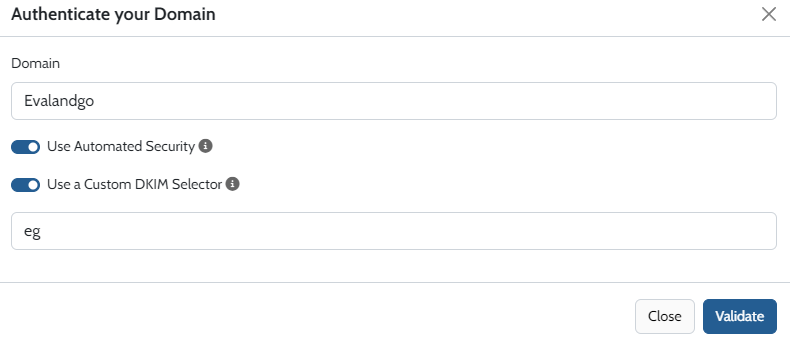
This way, you will be able to customize the subdomain and authenticate your domain name with the information that will be provided after clicking on ‘Validate’.
